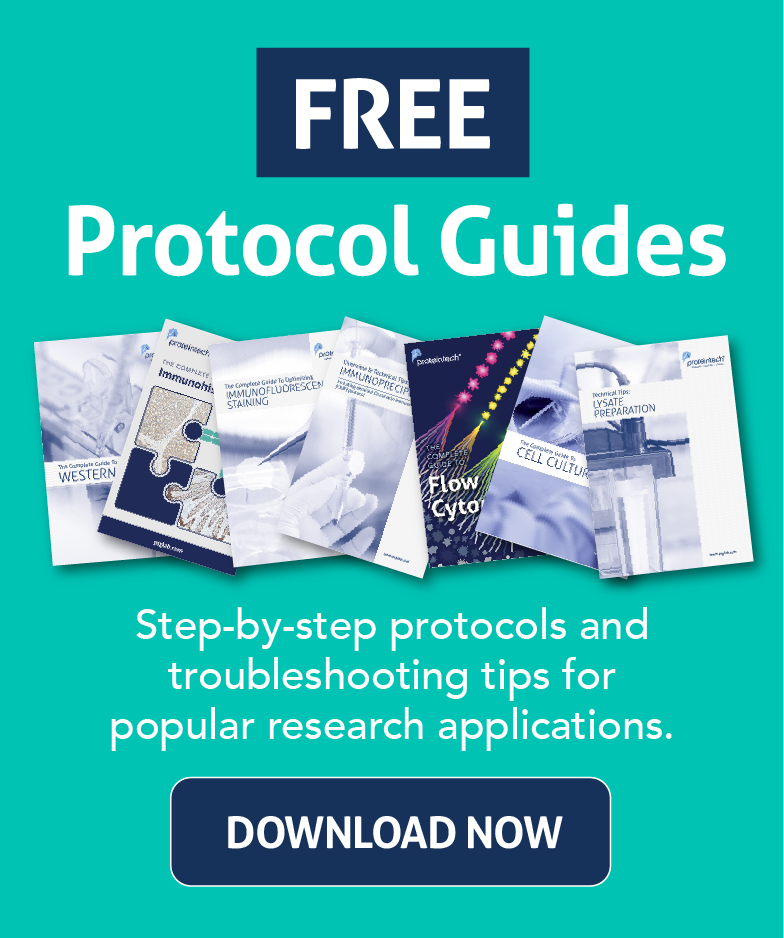How to create a LinkedIn profile for scientists
Discover how to optimize your LinkedIn profile to promote yourself and your science.

LinkedIn is becoming increasingly popular with scientists as their preferred social media for showcasing themselves and their work. In the past decade, Twitter/X was highly utilized by academics, but many scientists are now moving to different platforms, including LinkedIn. Furthermore, if you are looking to transition from academia to industry, LinkedIn is incredibly powerful for facilitating connections with individuals in different roles that you may be interested in moving to.
We want to help you optimize your LinkedIn profile so you can start developing a network and gain contacts in current and future interests. Your LinkedIn profile can be considered your digital business card and resume all in one. It is often the first impression to potential employers, clients, and colleagues. Therefore, it is crucial to optimize your profile to best showcase your achievements and build a network of professionals in your desired areas of science and business.
In this guide, we’ll walk you through the steps to create a standout LinkedIn profile to help you develop your presence as a scientist and enhance your career prospects in both academia and industry.
-
What should my LinkedIn profile picture be?
Choose a professional, well-lit photo where your face is clearly visible. Having a good photo on your profile creates an excellent first impression and allows potential connections to recognize you from prior engagements. It is important to remember that LinkedIn is more formal than Twitter/X and Instagram, and this should be reflected in your choice of profile picture. If you take a photo specifically for LinkedIn, make sure to choose a plain background with good, neutral lighting. Avoid fluorescent lighting and loud clothing, and remember to smile(!).
It is worth enquiring with your university/institute as to the availability of a photographer; many institutes will organize headshot days for free. If a professional photographer is not available, grab a friend and a smartphone/camera and get snapping!
-
What is a good headline for a LinkedIn profile?

Your headline appears just below your name and is one of the first things people see. To stand out, craft a compelling headline that reflects your expertise and what you can offer. For example, “Ph.D. in Molecular Biology | Research Scientist | Expert in Cancer Genetics”.
Your LinkedIn summary is your opportunity to tell your professional story. Write a concise yet engaging summary that highlights your key achievements, skills, and career goals. Use this space to showcase your passion for what you do and what makes you unique. If you’re interested in work in a specific position or area, tailor your summary for the role. If you’re looking for work in medical writing, then maybe your western blot expertise should not be the first thing potential employers read!
-
How do I write my work experience on LinkedIn?

List your work experience in a clear and organized manner. Highlight your accomplishments, responsibilities, and any quantifiable results. Use action verbs such as managed, enhanced, and supervised to describe your contributions and focus on how you’ve added value in each role. While LinkedIn is not the place to be modest, make sure your tone is appropriate and doesn’t paint you as unlikable or boastful.
Industry tip: If relevant, add numerical quantifiers such as “Awarded the 2023 Proteintech AACR travel grant worth $1000”. This stands out far more than words and shows you are detail oriented.
-
How do I add publications to my LinkedIn profile?
While papers and publications may not be relevant to all jobs, they are still an incredibly powerful way to promote both yourself and your research. You may consider adding PDFs of your published research to your LinkedIn profile in the experience section (ensuring appropriate licensing rules are followed), as well as posting about your research when it is published. This improves your LinkedIn engagement and profile and helps to encourage traffic to your paper. This can ultimately lead to more citations and an improved researcher profile.
As well as posting your own research, sharing interesting and significant papers on LinkedIn is an excellent way to post a regular stream of content on your profile. These can be papers relevant to your field of study, or papers that you think your followers and connections would like to see. Remember not to overdo it, and restrict these types of posts to a couple of times a week, maximum.
-
What skills should I have on my LinkedIn?
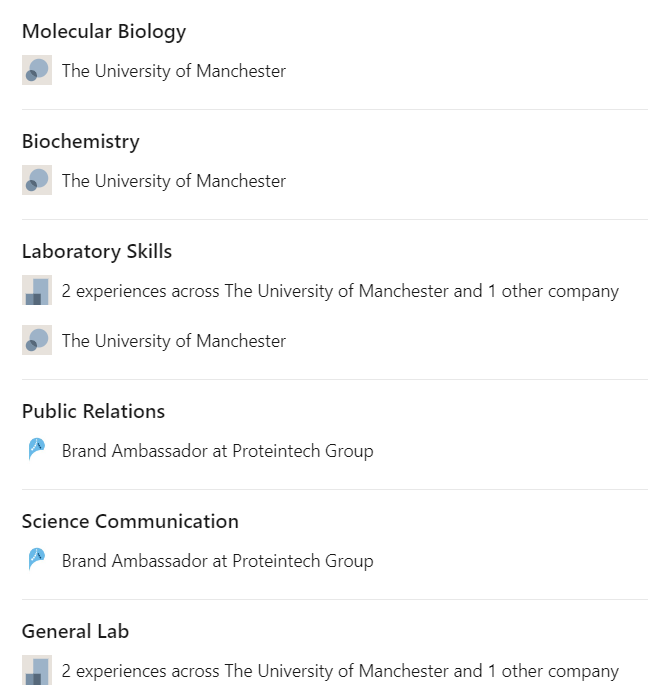
Include relevant skills in your profile to demonstrate your expertise. Ask colleagues/peers for endorsements to validate your proficiency in those areas. This not only adds credibility but also helps your profile appear in more search results. Research the skills for roles you’re interested in and make sure you include those. There’s a wealth of freely available resources that can bolster both your CV as well as your LinkedIn presence (for example on Coursera and Udemy). You may see this referred to as upskilling. Ultimately, the more information on your profile, the higher up the search recommendations you’re going to be.
-
Educational background

Include information about your education, including degrees, institutions, and graduation dates. This not only highlights your qualifications and experience but can also help put you in contact with people from your previous institutions who may prove invaluable when applying to jobs and growing your network. All of this can contribute towards improving your SEO (search engine optimization, essentially your “searchability”), making you more likely to appear as a suggestion when relevant skills or roles are searched. Make sure that your educational background is correctly linked to the official pages of your alumni institutions, as this is an easy way to encourage connections and improve your LinkedIn visibility.
-
Recommendations
Request recommendations from colleagues, supervisors, or clients. These endorsements provide social proof of your skills and work ethic, and can make you stand out from the crowd. Make sure that you have endorsements and recommendations in areas relevant to the positions that you will be applying for as these will be what companies are looking for.
-
Join relevant groups
Engage with your professional community by joining LinkedIn groups related to your field. As well as joining these groups, make an effort to actively engage in discussion with members, as you never know who might be looking!
-
Regularly share content
Share relevant articles, industry news, and your own insights on your LinkedIn feed. Regular activity keeps your profile fresh and demonstrates your expertise. If your post involves someone else, be sure to tag them. Tagging people will share your post with their network, improving your impressions and visibility.
-
Networking
Connect with professionals in your industry, including colleagues, clients, and people you meet at conferences or networking events. Personalize your connection requests with a brief message to foster more meaningful connections and to make yourself stand out from the crowd.
Industry tip: If you’re presenting a poster or talk, consider adding a QR code that takes interested parties to your LinkedIn profile; this is quicker and avoids ambiguity if you have a common name.
-
Be consistent
Maintain an active presence on LinkedIn. Regularly update your profile to reflect your latest achievements and experiences. Engage with your network by commenting on and sharing others’ content. However, be careful not to over-post, as posting several times a day can induce fatigue among your connections.
-
Customize your LinkedIn URL
Edit your LinkedIn URL to make it more user-friendly and professional. A customized URL typically includes your name and is easier to share.
-
Use keywords
Optimize your profile for search by including industry-specific keywords in your summary and experience sections. This increases the chances of your profile appearing in relevant searches. A quick and powerful way to find keywords relevant to your profile is to search for jobs and positions you would be interested in, and see what keywords are present in these adverts. Including these in your profile can help showcase yourself as the top candidate for these positions, as well as make you stand out to potential connections.
-
Summary
By following these steps, you can transform your LinkedIn profile into a powerful tool for professional and academic networking and career advancement. Remember that optimizing your LinkedIn presence is an ongoing process, so consistently update and engage with your network to reap the full benefits. Your enhanced LinkedIn profile will open doors to new connections, job opportunities, and collaborations in your field.
As well as showcasing yourself, LinkedIn can be used to spread your research to potential collaborators. While LinkedIn has traditionally been viewed as a purely industrial social media network, there has been a shift in academia towards interacting with the network more, with several institutes and societies setting up pages and communities.
As well as sharing your research with the academic circle, using LinkedIn to share papers and results can open your research up to industry collaboration and start-ups, helping your work transition from the lab to the clinic.
More resources
- LinkedIn Profile Optimization Training: free online course
- 5 Ways to Build a Better LinkedIn Profile: free online course
- What is SEO? Blog
- What is Upskilling? Blog
- Free QR code generator. Free website
Written by Proteintech employees Ben Raven (PhD Marketing Intern) and Dr. Rebecca Northeast (Product Manager), and guest author Karishma Kumari.
Related Content
How to write an industry resume/CV
Building research careers in a post-COVID world
How to start your own business after a PhD: an insider’s perspective
Support
Newsletter Signup
Stay up-to-date with our latest news and events. New to Proteintech? Get 10% off your first order when you sign up.